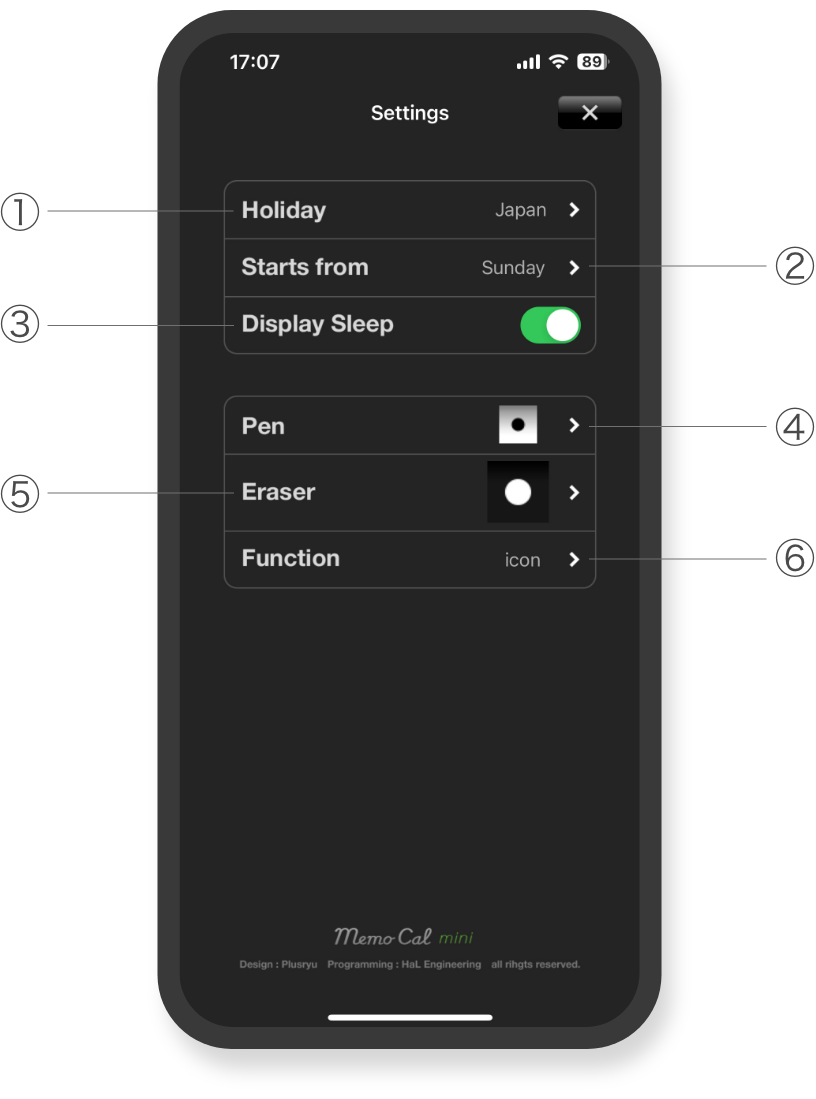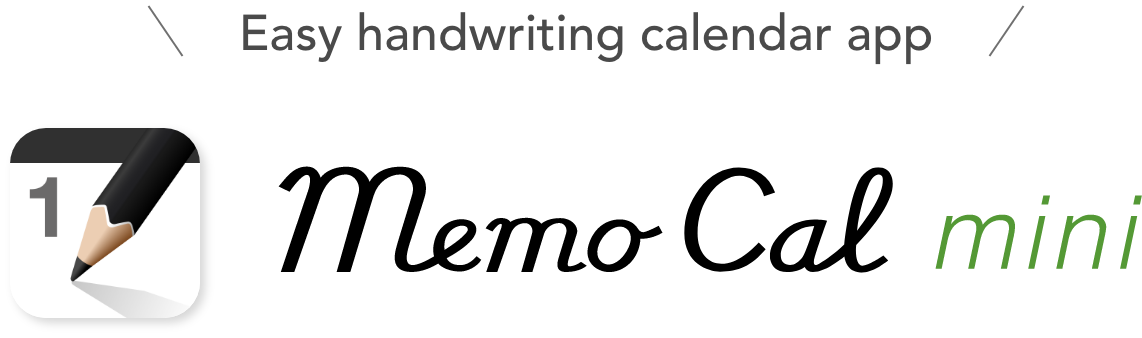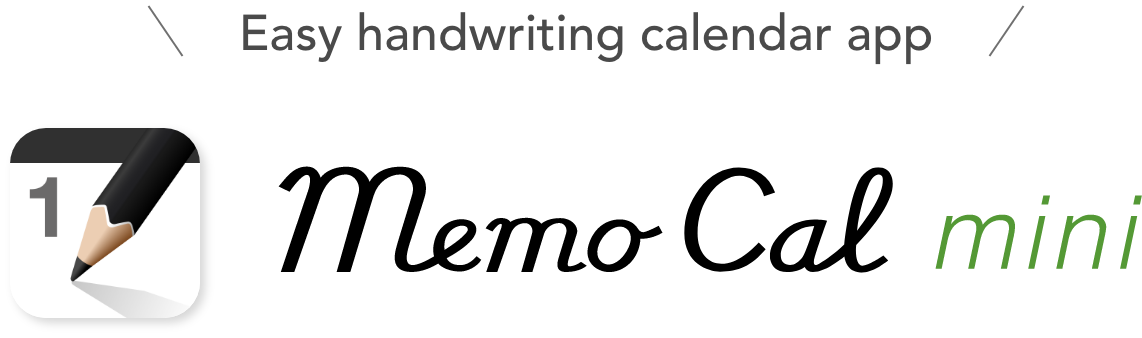Use icons and stamps to make recurring appointments, or jot down notes for urgent children’s appointments while looking at the calendar. The operation is simple and hassle-free.

MemoCal mini has been more than
700,000 downloaded in the world.
Good Design Award
Asia Design Award Bronz
Many people are using it every day
for many years.
MemoCal mini has been more than
700,000 downloaded in the world.
Good Design Award
Asia Design Award Bronz
Many people are using it every day
for many years.

Use icons and stamps to make recurring appointments, or jot down notes for urgent children’s appointments while looking at the calendar. The operation is simple and hassle-free.


Photos can be pasted into date squares, scaled and rotated like icons. Cute family photos can be saved as a calendar.


A small picture can be easily drawn with a finger, so you can keep a picture diary without much time and effort. The pictures will have a “taste” of hand-drawn pictures.

![]()
100 icons are ready for use. They are simple icons suitable for various purposes such as dragging and placing on photos and using as shortcuts to schedules.* A combined total of five tags and photo icons can be used at one time.

You can enter text on a tag. Four colors of tags are available to use as you want. To use, simply drag a tag and press the expand button to enter text. Press [[[Done]]] to save and display the entered text.
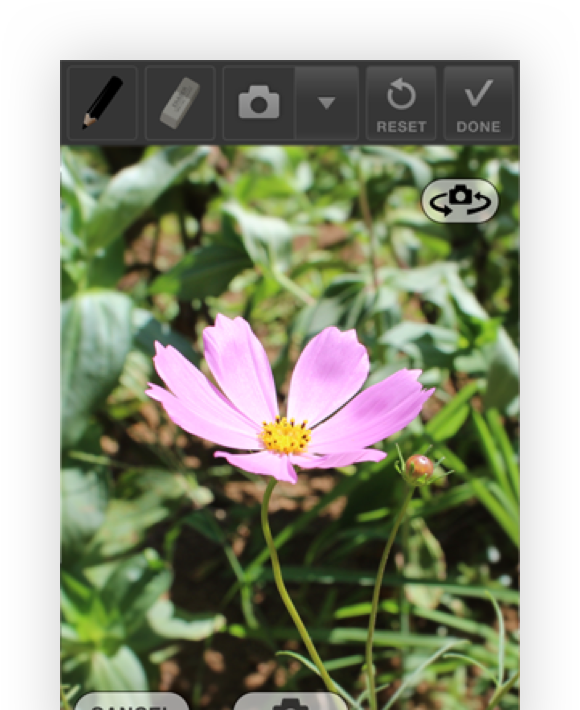
You can set up photos taken by your camera as backgrounds for the days of your calendar.
![]()
You can paste your iPhone gallery photos as icons and can enlarge, shrink, or rotate them.
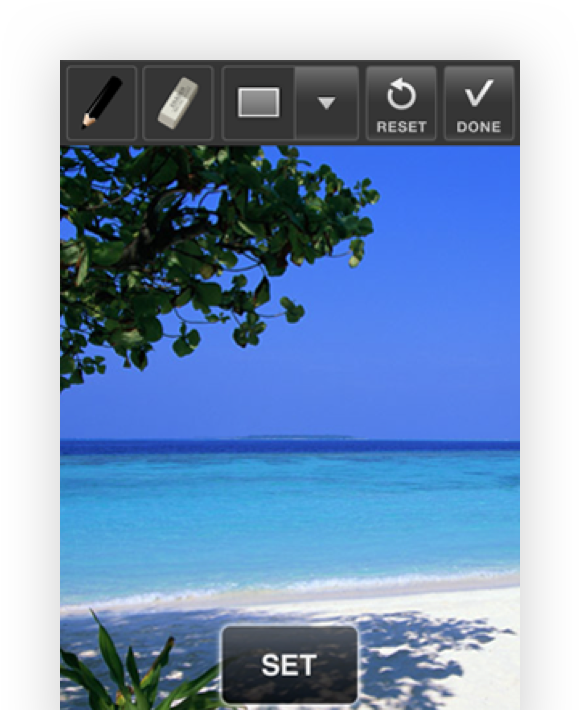
You can arrange your iPhone gallery photos as background. You can move each photo to its best position and press SET to arrange it there.
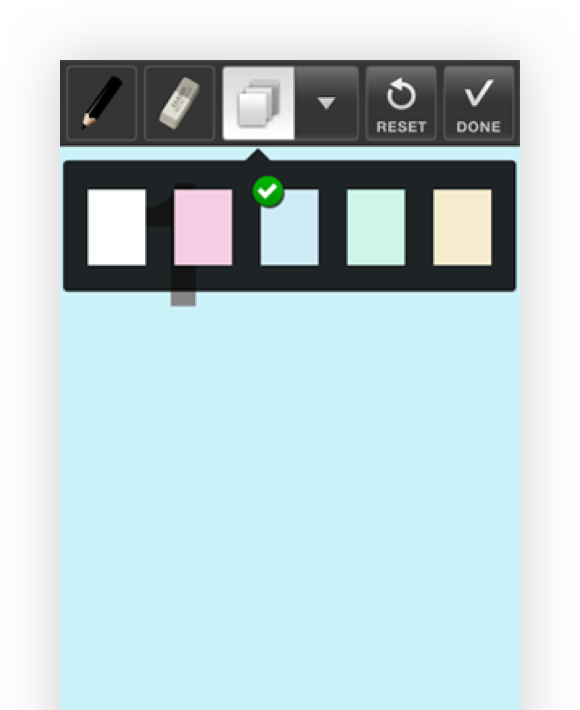
You can choose from among five background colors.
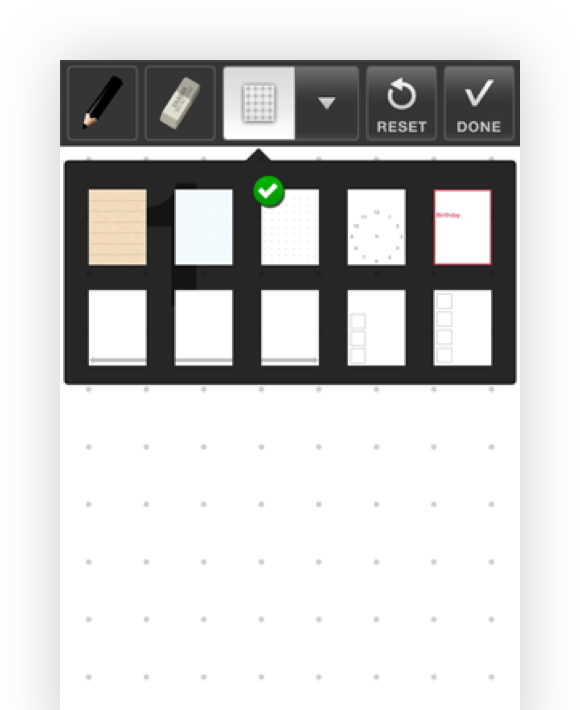
Ten original wallpaper designs are prepared. You can work with them, then use them as you see fit.
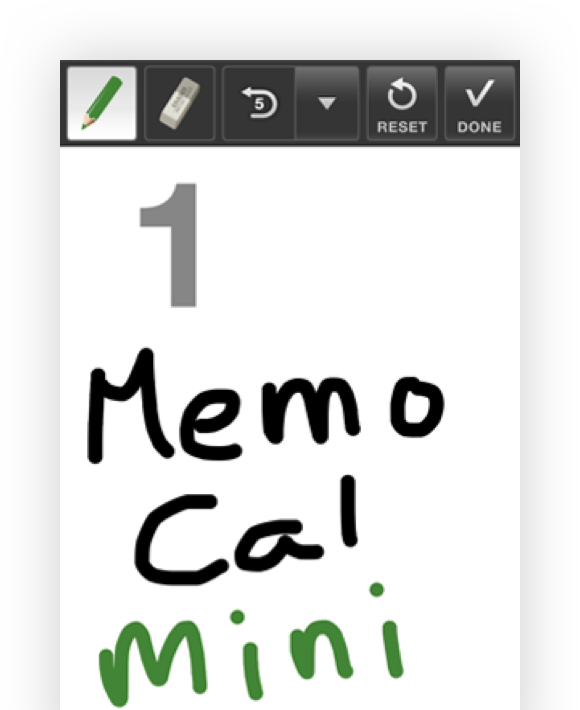
You can go back up to five times with a pen and an eraser.

You can zoom the screen by double-tapping or pinching out. This is handy if you want to write a lot of text.
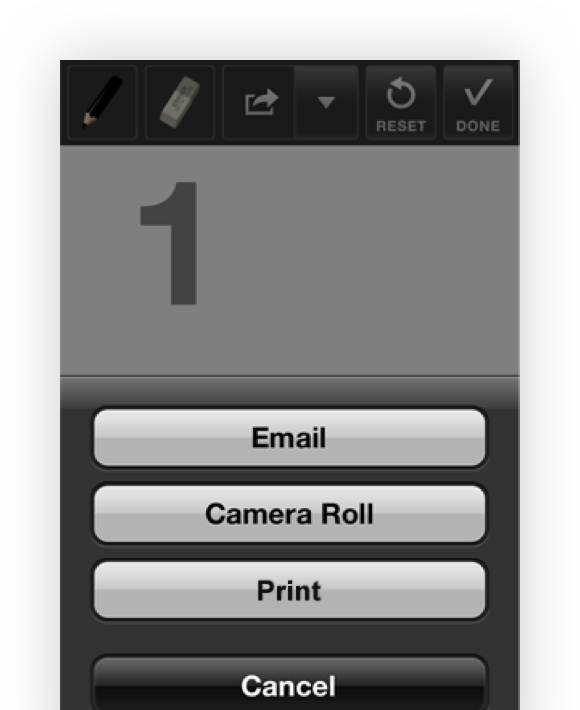
You can send screens by tweeting or by e-mail and you can save a screen to the camera roll. (* Tweeting is available for iOS5.0 and later)
You can change the defaults of the setting icons listed below.